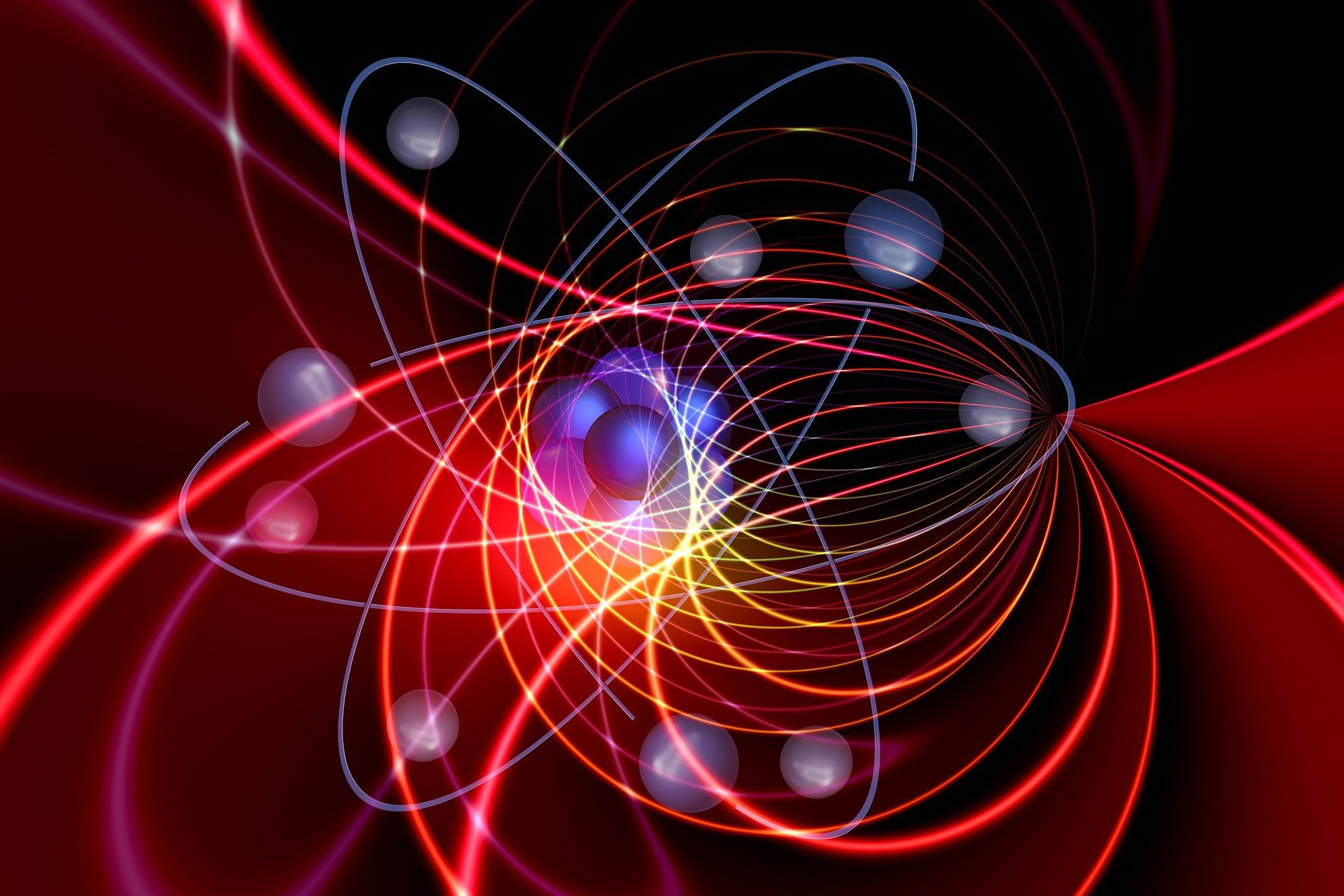More and more people are turning to ways in order to keep them anonymous over the internet. The reasons for this drastic step might include a number of factors such as protecting their identity or due to the amount of scrutiny they face at workplace. You can find a number of browsers providing incognito modes to users to access the internet but this don’t ensure anonymity on the internet and people are looking for other ways to do the same.

Private mode browsing doesn’t save your browsing history but your ISP can still monitor the websites you access on the internet. The Tor Browser makes itself different from others in this area where your anonymity is maintained on the internet.
What is theTor Browser?
The Tor deep web browser is a network, run by volunteers from around the world, to provide users with a way to access the internet anonymously. Each web volunteer runs a software-aided computer called relay from their end which provides the users a way to connect to the Tor network. When you open the Tor Browser, it tries to connect to a number of different relays. This makes it difficult for agencies and tracking websites to find out about your real identity. And it’s used mostly by deep web or dark web users to access deep web and darknet markets since deep web sites are not accessible from regular browsers.
How to Use the Tor Browser effectively?
To use the Tor browser on your device, you would need to download the Tor Browser bundle on your device. You can find out more about how to use Tor below:
- Downloading theTor Browser Bundle:You can download the Tor Browser bundle from their official websitehttps://www.Torproject.org/projects/Torbrowser.html.en. Once on the website, you need to select your desired language and operating system to download the bundle on your device.
- Launching the Tor Browser:Once you have downloaded the Tor Browser to your device, you can directly launch the browser to use as it doesn’t require physical installation on the device to start. You can directly launch the browser from the downloaded location on a Windows PC while a Mac user will have to open a .dmg file by double clicking the Tor file and dragging it to the Applications folder to launch the Tor Browser.
- Connecting to the TorBrowserNetwork:After successfully launching the Tor, you will see that the browser will try to connect to the Tor Network automatically. It will take a few minutes for the secure connection to be established. The status screen will disappear as soon as you are connected on the network and you can see the actual browser window.
- Browsing the internet viatheTor Browser:After establishing a secure connection, you can use the Tor Browser to browse the internet. All the internet traffic, whether incoming or outgoing, would be untraceable on the Tor Network. This will ensure you complete anonymity on the network.
What are the features of the Tor Browser?
The most important feature of the Tor Browser is that it ensures that no tracking website or agency can track your online activity on the internet. Besides maintaining your privacy, the presence of a Tor Button allows you a number of different features on the browser such as allowing you to modify the proxy settings of the browser. Other options available on the Tor button are listed below:
- Providing a New Identity: This option ensures that you can switch to a new, random IP Address for your current Tornetworkconnection. However, to switch to the new IP Address, you would need torestart your browser once again.
- Providing New Tor Circuits:If you don’t want to restart your Browser every time you require a new identity, you can use the New Tor Circuit option. This helps to create a new network circuit on the current tab you are using.
- Security and Privacy Settings:All the settings you need to access the internet securely are pre-configured in the Tor Browser. However, you can configure and change settings such as plug-ins, third-party cookie behavior and private browsing mode
- New Settings:You can also use the Tor Button to configure your own proxy settings for the browser. Additionally, you can change Firewall settings from here.
- Tor Browser Update Option:You can check if you are on the latest version of the Tor Browser through the help of this option. This ensures that you are updated at all times.
The Final Words
You can use the Tor Browser to surf the internet anonymously. It helps to prevent people or agencies from tracking your online activities or your geographical location. Most people need the Tor Browser to browse the Hidden web. You need to establish connections and have special authorization to access such websites. The Tor browser helps you in establishing these connections beforehand while connecting to the Tor network during the initialization phase.
###